What should I do the first time I log into Range Mate?
You will have receive an invitation from your club to Range Mate.
If your club had migrated any data from another system there is always the possibility of errors so we would ask that all members carry out the following FOUR steps.
-
1
Check all personal details
Once logged in please look at 'Settings' > 'My Profile' in left hand menu and check and correct ALL details and answer all questions where possible.
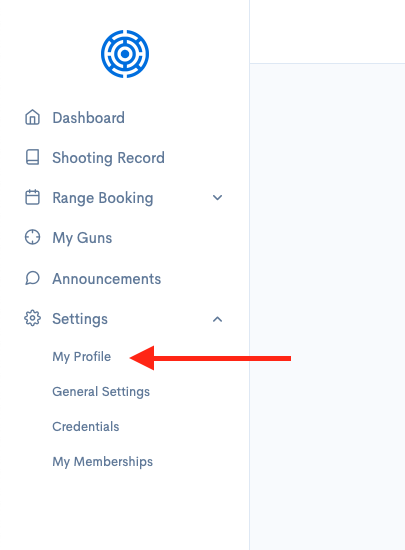
Navigate to Settings > My Profile in the left menu. Please remember to click the 'Update' button when finished. -
2
Add at least one emergency contact
Access emergency contact in 'Settings' > 'General Settings' > 'Emergency Contacts' in the left hand menu and add at least ONE emergency contact by clicking the 'Add a contact' button.
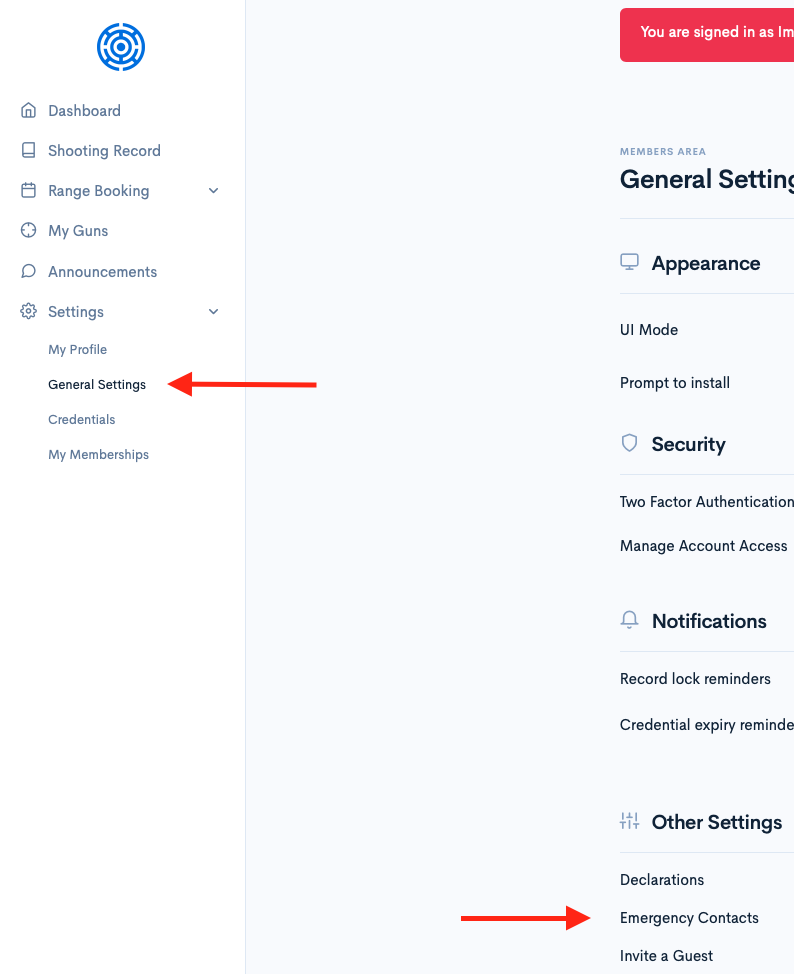
Navigate to Settings > General Settings > Emergency Contacts in the left menu. -
3
Update/Review FAC Details
Under 'Settings' > 'Credentials' in the left hand menu and ensure that the FAC details are correct or add as necessary using the 'Add a credential' button.
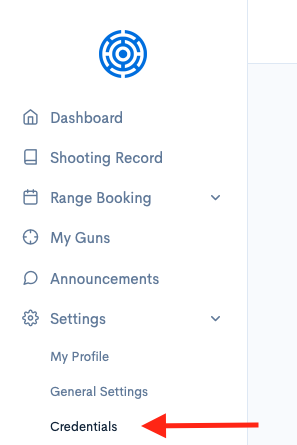
Navigate to Settings > Credentials in the left menu. -
4
Add Firearms used at the club
Under 'My Guns' on the left hand menu please add any firearms you intend to use at the club. By all means, you can add all your firearms if you wish.
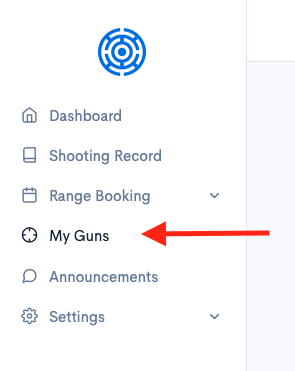
Click on My Guns in the left menu. Please use the 'New Gun' button top right and follow the instructions.
Photographs aren't required but helpful.Please ensure that serial numbers are entered carefully as these will eventually form part of the clubs official records.